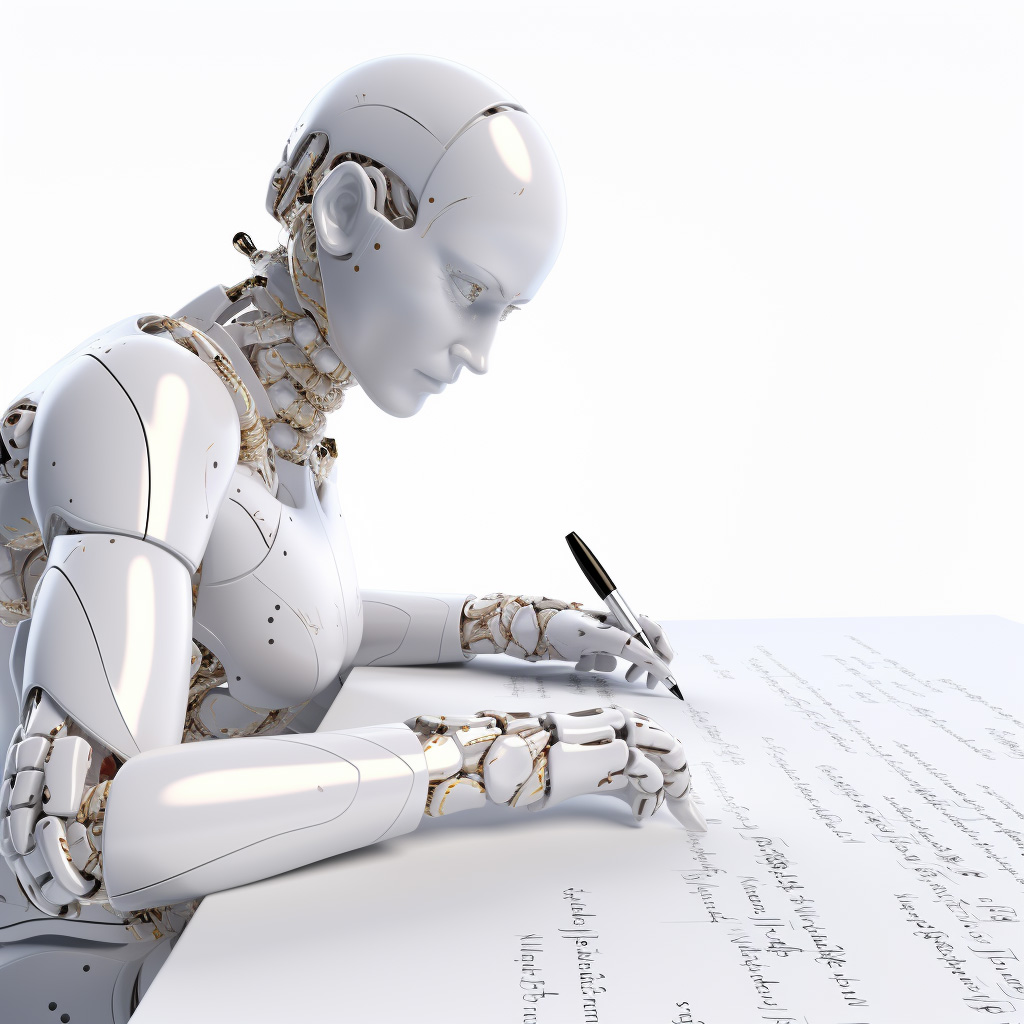In today’s fast-paced digital world, managing an overflowing email inbox can often feel like a daunting, never-ending task. However, the concept of ‘Inbox Zero’, coined by writer Merlin Mann, promises a solution for regaining control over your email habits. Now, with the advancements in Artificial Intelligence (AI), achieving and maintaining ‘Inbox Zero’ just got a whole lot easier. This blog post delves into the revolutionary method of ‘Inbox Zero’ in combination with AI technology, and how it can help professionals streamline their communication, enhance their productivity, and reduce their digital stress.
1. What is the Inbox Zero method with AI?
Inbox Zero with AI is a powerful tool for managing emails and staying on top of important tasks. By combining automation, artificial intelligence, and manual effort, users can quickly and easily identify and prioritize important emails for immediate action. Automated email sorting can be used to categorize emails, with AI-driven algorithms used to identify which emails should be labeled for immediate action. This can help to reduce the time spent manually sorting through emails and enable users to quickly identify important emails that need to be addressed.
AI also provides insights into user behavior and can help users better understand their email habits and how to manage their inboxes more effectively in the future. By using AI-driven technology to manage inboxes, users can save time and be more productive. This allows them to focus on the more important tasks at hand and stay organized while maintaining their inboxes.
Inbox Zero with AI is the perfect solution for anyone looking to make the most of their email management. By leveraging the power of automation, artificial intelligence, and manual effort, users can save time, be more productive, and stay organized while managing their inboxes. With AI-driven insights, users can better understand their email habits and make the necessary changes to ensure that their inboxes remain clear of unimportant emails and contain only the most important emails for quick and efficient action.
2. How can AI help in achieving Inbox Zero?
The Inbox Zero method is an increasingly popular way to keep your email organized and clutter-free. With the help of AI, this method can be even more effective. AI can help filter out emails that are not important and prioritize emails that require immediate attention. AI can analyze incoming emails and sort them into different categories based on relevance and priority. AI can also help automate certain tasks such as unsubscribing from unwanted emails and responding to common queries. AI can remind users when it is time to take action on an important email, reducing the chances of it slipping through the cracks.
AI can also help organize emails into folders and labels to make it easier to find emails later on. AI can also detect common patterns in emails and suggest automated responses to save time. AI technology is allowing users to take their inbox organization to the next level and achieve Inbox Zero in a more efficient and effective way. With AI, users can be sure that all important emails are seen and dealt with in a timely manner, without the hassle of manually sorting through all their emails.
3. What kind of AI tools can be used with the Inbox Zero method?
The Inbox Zero Method has been increasingly popular among busy professionals looking to organize their work life. Fortunately, with the help of AI, achieving Inbox Zero can be easier than ever. AI-powered solutions can be utilized to automate tedious email tasks, helping professionals save time and maximize efficiency.
Chatbots can be used to quickly respond to emails, directing customers to the appropriate sources of information. AI-powered email filters can sort incoming emails and route them to the appropriate folders. Natural language processing can be used to quickly scan emails and determine their relevance. Virtual assistants can be deployed to manage calendar events and prioritize tasks for optimal productivity. Finally, analytics tools can be used to analyze email communication patterns and identify areas of improvement.
The Inbox Zero Method with AI can help professionals save time, stay organized, and take control of their day to day tasks. By deploying AI-powered solutions, professionals can achieve Inbox Zero to help manage their email communication and maximize productivity.
4. Can AI effectively sort and manage my emails to achieve Inbox Zero?
The Inbox Zero method is a powerful way to keep your inbox organized and clutter-free, and with the help of artificial intelligence (AI), it can be even easier to achieve. AI can be used to sort emails into categories like “Action Required,” “Low Priority,” and “Archive,” making it easier to find what you need. AI can also identify emails that require a response and prioritize them, so you can tackle the most important emails first. Additionally, AI can be used to apply rules to incoming emails so they go straight into the right folder, eliminating the need to manually sort emails.
AI can also be used to unsubscribe from unwanted emails, reducing the amount of clutter in the inbox. AI can be used to set reminders for emails that require a response, making it easier to avoid forgetting about important emails. AI can even detect duplicate emails and automatically delete them, freeing up space in the inbox. All of these AI-powered features make it easier to achieve Inbox Zero and stay organized.
5. Are there any downsides to using AI with the Inbox Zero method?
Inbox Zero is a popular organizational method for managing emails that has gained traction in recent years. With the advances in artificial intelligence (AI), it may come as no surprise that AI could be used to help streamline the Inbox Zero process. While AI may be able to help in some ways, there are some potential drawbacks to using AI when trying to reach Inbox Zero.
AI may be limited in its ability to distinguish spam emails from important emails. This could lead to important emails being mislabeled or sent to the wrong folder, resulting in missed opportunities or missed deadlines. AI can also miss emails from contacts who are not frequently communicated with, leading to a higher risk of missing something important.
Another issue with using AI to reach Inbox Zero is that it may take longer to process emails than a human being, resulting in a slower process. Additionally, AI may not be able to recognize the context of emails, leading to mislabeling or incorrect sorting. Lastly, AI may be expensive to use and may require additional maintenance and upkeep to ensure accuracy.
For those who are looking to reach Inbox Zero, the use of AI may be beneficial in some ways, but it is important to consider the potential drawbacks before investing in AI technology.